
Personalize your email responses
With Ready to Send, you have the power to personalize your email instructions globally or tailor them to specific email addresses. This flexibility enables you to customize your writing style for different contacts, ensuring that your messages sound authentic and personal. Out of the box, Ready to Send intelligently adapts to your writing style within each email thread, delivering a seamless and genuine conversation.
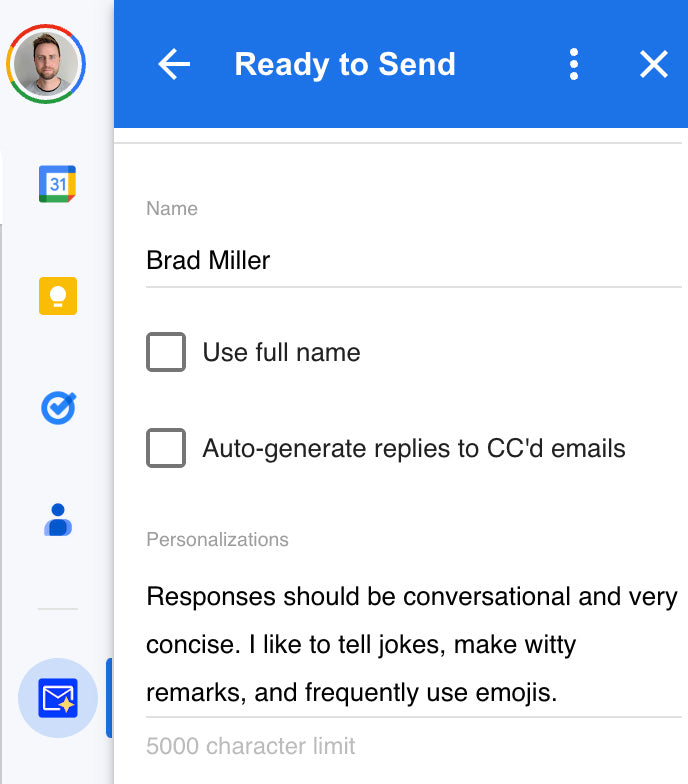
Global custom instructions
Access the Ready to Send add-on from the Gmail sidebar. Within Ready to Send, navigate to the Settings menu. Edit your custom instructions for all email responses, which could include your writing style, information about yourself or your company policies, and answers for handling common questions.
Global instructions demo
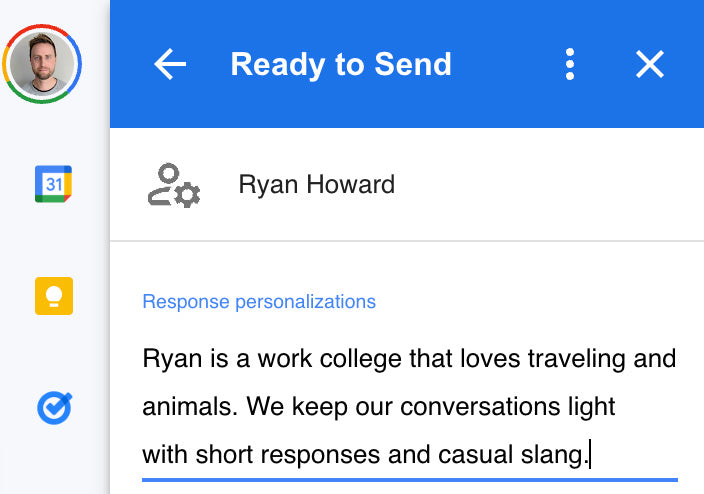
Custom instructions for individual contacts
Search and open an email from your desired contact. From the sidebar, you can edit the custom instructions for that contact. The instructions you set in both the general settings and contact profile will be applied to all future auto-generated responses.
Personalized instructions demo
Enjoy the replies written by your AI email assistant
By following these steps, you can easily personalize emails in Ready to Send.
Enjoy the convenience of tailored replies to streamline your communication with each contact.
