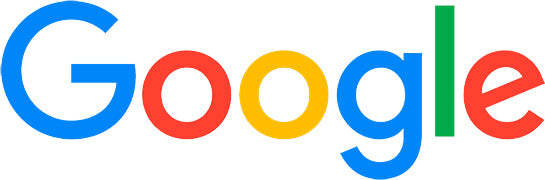#1 Automated AI email writer
Send auto-generated Gmail replies instantly with AI
🚀 Lightning-Fast Emails: Send emails at blazing speed with prewritten replies from your personal AI assistant.
📱 Seamless Gmail Integration: Enjoy a smooth and intuitive experience with seamless integration.
💡 Personalized and Editable: Customize the AI-generated emails to match your voice and preferences effortlessly.
🔒 Privacy-centric: Your sensitive data and emails are handled with utmost privacy and security.




 5/5 on Google Marketplace
5/5 on Google Marketplace
Now available for 1.8 billion+ Gmail users worldwide.
Trusted by our official platform partners.
It's like having a personal email assistant
working on your inbox 24/7
Your Style and Tone
Automate your email with personalized responses
Ready to Send will write contextual responses in your voice for every unique conversation. By leveraging AI technology, you can describe how to respond to general questions or give special instructions for each person.
Ready to Send when you are
Replies are waiting for your review
Ready to Send generates a complete prewritten response for any email that needs a reply. You have the option to edit or regenerate the entire reply according to your preferences before sending.
Ready to Send will transform
your inbox dread to delight
Expect carefully crafted responses only for your important emails
moments after they land in your inbox.

Smarter email replies with Intelligent Snippets
Supercharge your email efficiency with a personalized knowledge base that automatically inserts your most relevant reusable content.
-
Customer Support & FAQs
When a customer emails a question, Ready to Send's AI identifies the relevant snippet (e.g., "Refund Policy") and adds it to the draft reply. This ensures fast, accurate, and consistent responses every time.
-
Sales & Marketing Outreach
Create snippets for product features, pricing plans, or common objections. When following up, the AI intelligently inserts the most relevant details, keeping your messaging sharp and personalized.
-
Internal Communications & Onboarding
Store operating procedures, resource links, and onboarding steps as snippets. When a team member asks for help, the AI pulls in the right content (e.g., "New Hire Checklist", "VPN Setup Guide") ensuring clarity and consistency.
-
Personal Productivity & Common Phrases
Capture frequently used updates, project statuses, or common replies as snippets. The AI will automatically incorporate them in the email response, so your replies are fast and reflect your personal style.

Stay productive while you sleep
Ready to Send is a Gmail app that works seamlessly across your devices. Whether you use the native Gmail app or a third-party email client such as Apple Mail or Microsoft Outlook — prewritten replies will automatically appear for your new, unread emails.
New possibilities for hyper-productivity
-
For Professionals
Increase your communication velocity with responses to common scenarios. You can defer questions to other teams, accept or reject meetings from certain contacts, or define profiles for every contact.
-
For Businesses
Auto-generate perfect customer support responses by including your product information, operating hours, shipping or return policies, and frequently asked questions in your settings.
-
For Everyone
Say goodbye to writer's block and hello to effortless productivity. Easily achieve Inbox Zero by quickly responding to your emails with thoughtful responses that match your voice and are 100% ready to send.
Frequently asked questions
How do I install Ready to Send?
Ready to Send is an exclusive Gmail app available on the Google Workspace Marketplace. It has passed a thorough security audit verified by Google, ensuring Ready to Send is 100% compliant with Google's limited data use policy. Follow the getting started guide for detailed installation instructions.
Is my data private and secure?
Absolutely! Your privacy and data security are our top priorities. Ready to Send strictly adheres to all required data protection regulations, guaranteeing the safety of your information. By leveraging Google's infrastructure, emails are not stored and AI language models are not trained on your messages.
We prioritize secure, safe and ethical use of Artificial Intelligence in our product development processes. Our data handling practices, systems and processes have been independently audited and certified for Cloud Application Security Assessment Tier 2 requirements.
Does Ready to Send work on mobile devices?
Yes, Ready to Send natively integrates with Gmail apps on Android and iOS, so you can stay productive on the go!
Does Ready to Send support other languages?
Ready to Send is inclusive and language-friendly, with support for 100+ languages. Even if the original email is in a different language, Ready to Send can detect the language and respond appropriately.
How does Ready to Send know which emails to respond to?
Ready to Send diligently scans your inbox, specifically targeting new and unread emails that require a response. It intelligently skips over newsletters, updates, and promotions, ensuring that only meaningful emails are considered for response drafting. Moreover, automated notifications, vacation responses, and "no reply" emails are also filtered out.
Alternatively, you can choose to use labels to auto-generate replies. Or manually generate an email reply from Gmail on demand.
It's also possible to prevent certain emails from automatically generating a reply.
How long until the email reply is generated?
As soon as a new email arrives in your inbox, Ready to Send starts processing it by writing a contextual reply based on your personalization settings and writing style. You can expect to see a draft automatically appear within a few minutes of receiving the email.
Can I edit or delete the draft messages?
Certainly! With Ready to Send, editing draft replies is as simple as writing a regular email. You have full control to modify and refine the drafts according to your preferences. You can also choose to regenerate the entire response. If you decide not to send a response, deleting the draft is just as effortless.
Can I use Ready to Send to write new emails?
Definitely! When writing a new email, you can use Ready to Send to describe your message. A complete email, including the salutation and signature, will be generated for your review. In fact, you can generate a complete email by simply entering the recipient and subject line! You can review and customize the email before sending it out.
Can I personalize the auto-generated responses?
Absolutely! With Ready to Send, you have the power to personalize your email instructions globally or tailor them to specific email addresses. This flexibility enables you to customize your writing style for different contacts, ensuring that your messages sound authentic and personal. Ready to Send intelligently adapts to your preferred writing style within each email thread, delivering a seamless and genuine communication experience.
Which language model does Ready to Send use?
Ready to Send integrates with the most advanced large language models (LLMs) from OpenAI, Google Gemini, and Anthropic. By default, all users automatically run on the most up to date OpenAI model, ensuring you always benefit from their latest improvements. If you prefer, you can connect your own API key to use Gemini, Anthropic, or other OpenAI models that suit your needs. We never train or fine tune language models with your data. Your privacy, security, and control always come first.
Can I use my own OpenAI API keys with Ready to Send?
Yes, you certainly can! Ready to Send supports both OpenAI and Anthropic API keys.
To integrate your API keys with Ready to Send, a subscription is required. Open Ready to Send in the Gmail sidebar. You will find an 'API Keys' link in the menu.
Here, you can easily enter your API keys and choose from any OpenAI or Anthropic model according to your preference. Moreover, you can even set your monthly email limit.
This option enables you to take full advantage of the data limits and capabilities provided by your API subscription, providing a higher level of customization and control over your Ready to Send experience.
How is Ready to Send different from other AI writing assistants?
- Automation: Ready to Send works behind the scenes 24/7, writing replies that are waiting for your approval.
- Personalization: Every reply is tailored to your unique voice and context, ensuring authentic communication with no training required.
- Gmail Integration: Seamlessly works within Gmail, offering a natural and intuitive experience that produces superior results.
How can I add other email accounts like Microsoft Outlook or Apple iCloud Mail to Gmail?
You can use the Gmail app to read and send email from Yahoo, Outlook, Hotmail and other email addresses. With a non-Google email account, you can use Ready to Send by adding your email account to the Gmail app.
Where can I find Ready to Send on mobile?
Ready to Send is integrated with the standard mobile Gmail app and can be accessed in two ways:
1. When Viewing an Email:
- Open an email in the Gmail app.
- Scroll down to the bottom of the email.
- Here, you'll see a list of available add-ons. The Ready to Send icon will be among them.
2. When Composing a New Email:
- Start composing a new email.
- Click on the 3 dots in the upper right-hand corner of the screen.
- Select the "Insert from Ready to Send" option from the menu.
The reviews are in
-





"Ready to Send makes writing email replies a breeze! I've been using it to speed up my email efficiency in Gmail. No need to paste the thread into another app. Recommended."
— Daniel S.
-





"The generated drafts are truly impressive! Ready to Send is going to save me a lot of time compared to writing responses from scratch - it even matched my tone pretty closely. Definitely worth trying out!"
— Laura B.
-





"The draft responses are remarkably close to what I want to send so even if I have to edit its only very minor. It writes stuff better than I would as well which is great! Definitely test it out for yourself!"
— Matt F.

Get ready to revolutionize your inbox
Experience the magic of Ready to Send with your first 200 emails for free! No setup required to get started, replies will appear in seconds.