
Ready to Send for Setapp subscribers
Ready to Send is an exclusive Gmail add-on available on the Google Workspace Marketplace. Get started by visiting the Marketplace and clicking the Install button.
Setapp Login
Login with your Setapp account to receive a license key email for Ready to Send.
Sign in with Setapp
Installation for Setapp subscribers
1. Select your Google account
After clicking the Install button, you will need to login and select your Google account. Grant the necessary permissions for the add-on to access your Gmail. Ready to Send has passed a thorough security audit verified by Google, ensuring 100% compliance with Google's limited data use policy.
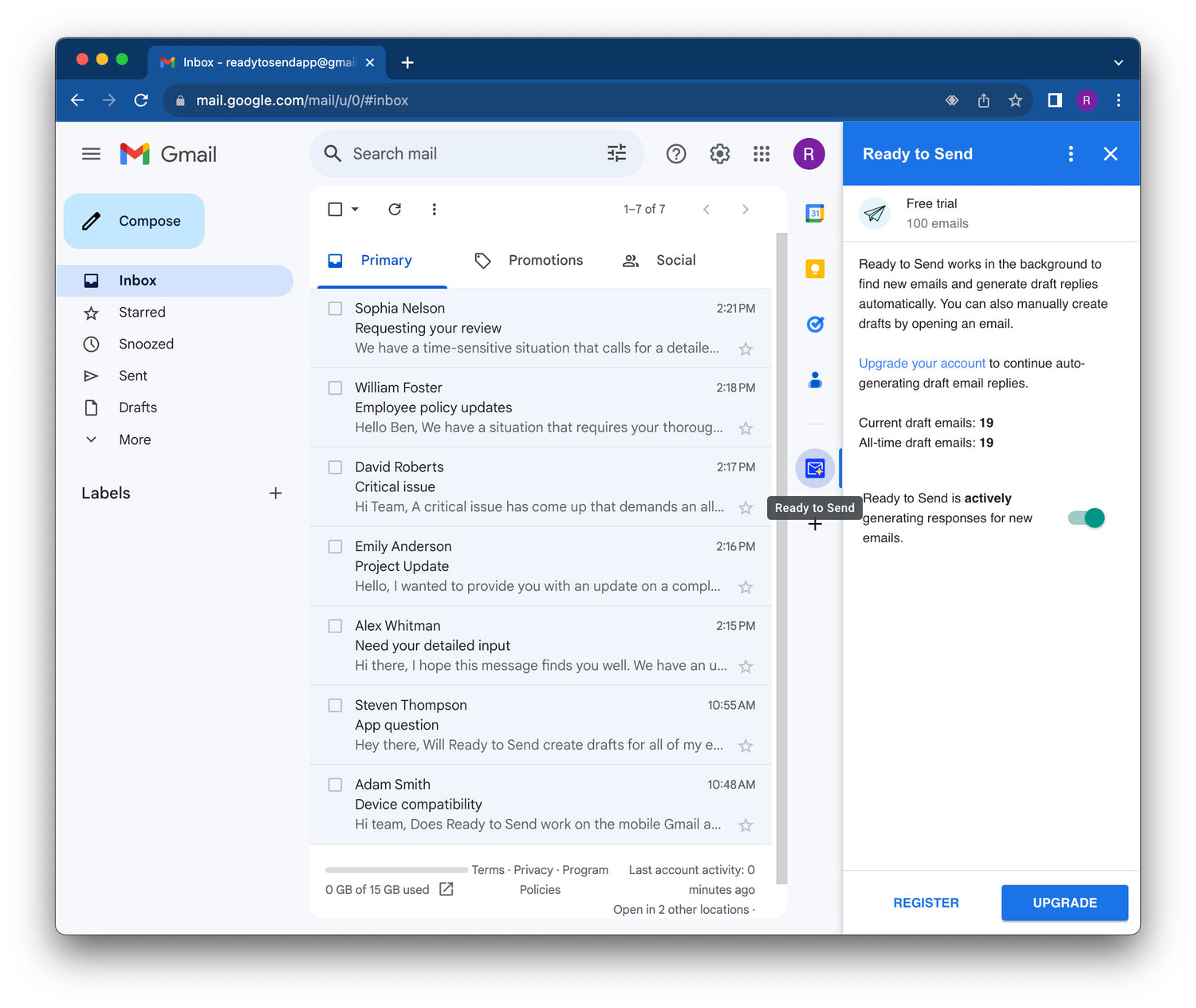
2. Launch Ready to Send in Gmail
Open Gmail in your web browser or refresh the page after installation. Navigate to the Ready to Send add-on in the sidebar. Ready to Send will start to monitor your inbox after you open the add-on within Gmail.
Proceed to personalize your settings and customize the generated draft email replies. Draft emails responses will automatically appear for new, unread emails in your inbox within a few minutes.
